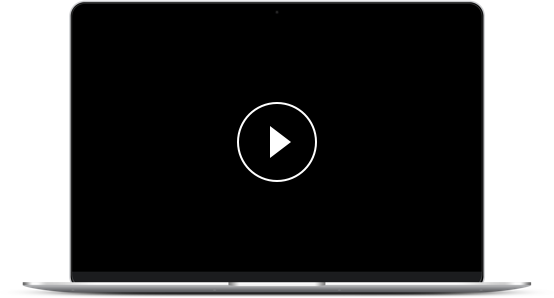In this activity, we are going to practise adding numbers with more than four digits.
The column method is an efficient method for adding large numbers, so this is what we are going to use.
We will be exchanging/carrying in some questions - sometimes more than once!

Top Tips:
Write each question out clearly - it can be useful to use squared paper if you are writing out the questions.
Check the digits are in the correct order (it is easy to muddle them up!)
Make sure each digit is in the correct column.
Start at the ones and work towards the left-hand column.
We could use the inverse operation to check our answers!
Example
Add together 24,374 + 35,325
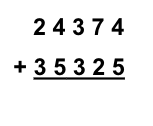
We set out the question as shown in the example above.
Each digit must go in the correct column as shown.
We then add the columns together, starting with the ones column.
The ones: 4 + 5 = 9 We put the 9 in the ones column.
The tens: 7 + 2 = 9 (70 + 20 = 90)
The hundreds: 3 + 3 = 6 (300 + 300 = 600)
The thousands: 4 + 5 = 9 (4,000 + 5,000 = 9,000)
The ten thousands: 2 + 3 = 5 (20,000 + 30,000 = 50,000)
The answer is 59,699
There was no exchanging/carrying in this question.

Now let's have a look at a question where we need to exchange or carry.
Add together 75,468 + 33,825
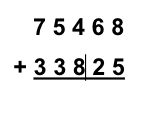
We set out the question as shown in the example above.
Each digit must go in the correct column as shown.
We then add the columns together starting with the ones column.
The ones: 8 + 5 = 13 We put the 3 in the ones column and carry the 1 (10 to the tens column)
The tens: 6 + 2 = 8 + 1 = 9 (60 + 20 = 80 + 10 = 90)
The hundreds: 4 + 8 = 12 (400 + 800 = 1,200 ) put the 2 (200) in the hundreds column and carry the 1 (1,000) to the thousands column
The thousands: 5 + 3 = 8 + 1 = 9 ( 5,000 + 3,000 = 8,000 + 1,000 = 9,000)
The ten thousands: 7 + 3 = 10 (70,000 + 30,000 = 100,000 ) put the 0 in the ten thousands column and the 1 in the hundred thousands column (a new column!)
The answer is 109,293
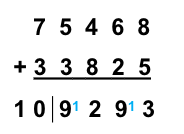
Now why don't you have a go at answering some questions?
Remember, we can do the inverse (opposite) operation to check answers!
Come back and look at the examples here at any point by clicking on the red help button on the screen.