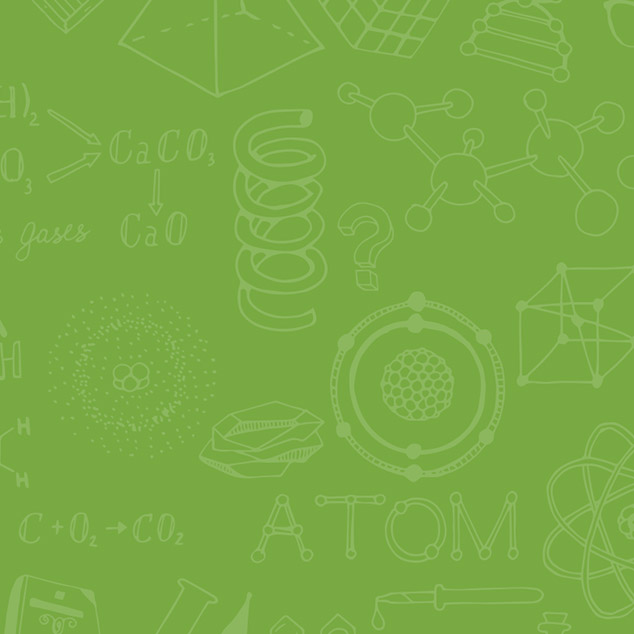Dyslexia affects around 15% of the population, and while there is no shortage of adults with Dyslexia who go on to achieve great things (Steve Jobs, Richard Branson and Agatha Christie anyone?), school can be more of a struggle. With the explosion of technological advances and its increased accessibility and affordability to homes and schools, the life of a dyslexic student has become easier.
With the emphasis on reading and writing across many areas of the curriculum, dyslexic children are often more tired, have low self-esteem and are frustrated that they can’t demonstrate what they know.
In the past, helpful methods in the classroom have included extra spelling groups, coloured overlays and sometimes a reader and scribe. Whilst these methods are still valid, they're often costly and can’t easily be carried through to adult working life.
Approaching learning at home and in the classroom
Most homes and schools have access to computers and smart devices, and simply making use of some of the built-in functions before you even look at additional apps and software can have a big impact. Text size, brightness and background colour can all be adjusted easily and the reader function in Safari strips away distracting features. All these are useful to a dyslexic student as they can relieve visual discomfort and offer greater clarity when reading a text.
Remember that no two dyslexic students are the same, so some experimentation is required to find the fonts and backgrounds that they find most helpful. The downside to this is that you have to repeat the process on every device you use. However, software such as Recite Me allows these preferences to be saved. Did you know that EdPlace is working on incorporating Recite Me into the site? Soon you'll be able to change the colours, font, font size and more to help personalise your learning even further.
Siri and predictive text can reduce the need for the need for spelling knowledge, and platforms like Audible can be useful not only when a student is asked to read a particular novel, but to help them unlock the joy of reading despite the barriers they may face.
Once these basic functions have been mastered, it is time to make use of the numerous apps, websites and software programmes that are available. Examination boards are now much more open to using assistive technology during exams, but evidence needs to be provided that the student uses them in their everyday learning and some of these take time to get used to.
Some exam boards will now allow students to type their work, but typing efficiently takes time and needs to be practised from a young age. Some primary schools are using software like TTRS, a touch typing course that supports spelling, to prepare their dyslexic students for the future; however, there are plenty of free touch-typing lessons available online. Remember, students will also need to prove that typing is their usual way of working before exam boards will allow them to take exams this way.
Speech to text software such as Dragon software is also very useful, but some students may be reluctant to use it at first as it needs practise to be used effectively, especially when punctuation needs to be added verbally. There are a few free dictation apps, although these often come with word limits and documents are not always easy to share.
Time spent shopping around for suitable software for the needs of the student is definitely time well spent.
Online tool recommendations
Free tools
Clarospeak assistive text to speech allows text to be read out. Useful for proofreading and reading text for research. Apple’s speech recognition can also be used to dictate.
There are many Nessy games, some that are free, that support the learning of spelling.
Paid tools
Recite me offers a wide range of dyslexic software that can be accessed anywhere, including text to speech functionality, adjustable colours and interactive dictionary.
Nessy software has been designed to help dyslexic with literacy skills. It offers games and resources as well as a screening tool. They also produce apps to reinforce key strategies for spelling and reading.
TTRS is a touch-typing course designed to improve spelling at the same time.
A.C.E dictionary is an aurally coded dictionary for phonetic spellers.
The use of technology is making the life of a dyslexic student easier. The challenge is for parents and teachers to keep up with the fast pace changes and maintain a balance between technology and more traditional methods.



.png)